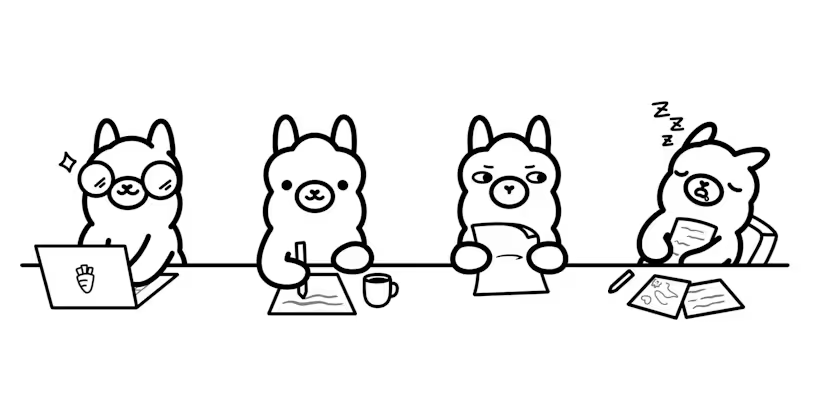
Introduction to Ollama
Discover Ollama: Run powerful large language models locally on Linux, Windows, or macOS without cloud dependencies.
Endo
Ollama is a powerful local LLM (Large Language Model) application designed to run on Linux, Windows, and macOS. It allows users to manage and utilize large language models directly on their own machines, providing a seamless experience for developers and enthusiasts alike. With Ollama, users can easily download, run, and interact with various LLMs without the need for extensive cloud infrastructure. The application supports a range of models, enabling users to choose the one that best fits their needs and system capabilities.
One of the standout features of Ollama is its user-friendly interface, which simplifies the process of managing LLMs. Users can quickly switch between different models, configure settings, and monitor performance metrics. This makes it an ideal choice for those looking to experiment with LLMs or integrate them into their projects without the hassle of complex setups.
To get started with Ollama, users can visit the official website at https://ollama.com/ to download the application and explore the available models. The site also provides comprehensive documentation and resources to help users make the most of their experience with Ollama.
- Visit the Ollama website and download the macOS installer.
- Open the downloaded
.dmgfile and drag the Ollama application to your Applications folder. - Launch Ollama from the Applications folder or via Spotlight search.
- Go to the Ollama website and download the Windows installer.
- Run the downloaded
.exefile and follow the installation wizard to install Ollama on your system. - Once installed, open Ollama from the Start menu.
- Run the following command in your terminal to download and install Ollama:
curl -fsSL https://ollama.com/install.sh | sh - After installation, you can launch Ollama by typing
ollama -vin your terminal.
to be continued...